Table of contents
- 1. Clock synthesizer
- 2. Noise Generator
- 3. BDC
- 4. R2DBE installation
- 5. R2DBE test
- 5.1.1. R2DBE configuration
- 5.1.2. r2dbe-1 zero-baseline test
- 5.1.3. r2dbe-2 zero-baseline test
- 5.1.4. r2dbe-1 vs r2dbe-2 zero baseline test
Clock synthesizer
Unit was installed with the 10MHz connected from the Maser Reference Distribution box located in the VLBI rack. The power of 10 MHz input signal was attenuated to 3.5 dBm.
The output signal was inspected on the spectrum analyzer. The line was located at exactly 2048 MHz. The level on output pin 0 was attenuated by 3dB. The resulting peak output levels were:
Pin 0: +4.14 dBm (to r2dbe-1)
Pin 1: +4.00 dBm (to r2dbe-2)
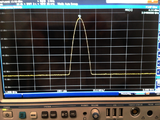 | 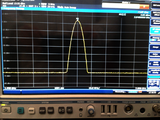 |
| Pin 0: Output Signal | Pin 1: Output Signal |
Noise Generator
Noise generator was installed in the rack. After powering up the front panel leds (green and orange) were not lit whereas the voltage LEDs on the front side indicated power. Dismounted and opened the unit. The power LED of the output selector box was not lit up indicating a power problem. Cable inspection showed that one of the cables powering the output selector unit was disconnected probably due to the transport.
After replugging the cable the unit powered up nomally.
 |  |
| output selector box indicating missing power | power LED on after fixing disconnected cable |
Injected a tone on the backside of the noise generator and inspected the output of all 4 outputs. The line was verified to be in the correct location in all 4 outputs. The power level of the noise signal was around -47dBm which corresponds to a total power over the 2GHz band of -9dBm.
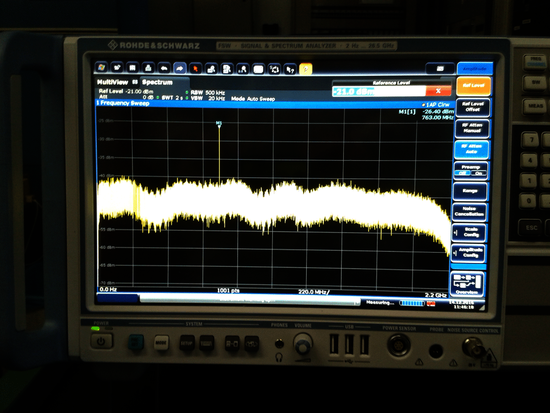 | Noise + injected tone as measured at one of the outputs of the noise generator unit. For the other three outputs the situation looks very similar. |
BDC
Opened the BDC to install the equalizers on the four IF outputs
 |  |
| Installation of the four equliazers at the backside output IF pins of the BDC | Overview of the BDC |
Installed the unit in the rack. After powering up the frontside keyboard did not react to any keys pressed. Dismounted the unit and replugged the cable connections which could fix the problem. However after closing the lid and remounting to the rack the keypad again did not react. This procedure was repeated a number of times including using contact cleaners on the connectors. Apparently the problem only occurs after tightning the screws on the top lid. The unit has been put back to the rack with the lid screws not tightened and is currently working fine.
The power of the 10MHz input signal has been measured to be 3.5dBm which meets the updated spes of 3dBm+-3dB as provided by Ronald.
The 4 IF outputs of the BDC have been labeled and connected to the noise generator unit frontside panel.
TODO: confirm the IF input power levels are meeting the specs once the IFs are connected to the telescope. According to the email by Ronald Hesper the input power level into the BDC should be around -33dBm (with no BDC attenuation). This should produce an output power of -7dBm which is the target for the R2DBE backends.
R2DBE installation
Installed both R2DBE units. Connected clock to the front side pins. Connected 1PPS to the distributor box in the VLBI rack. Network cables connected to the network hub serving 192.168.178.X. Booted pv-mark6-1 and connected its second network interface with the network hub.Then started up the R2DBEs. Boot succesful with the following hostnames/IPs:
r2dbe-1: 192.168.178.60
r2dbe-2: 192.168.178.61
Both R2DBEs can be reached via ssh from pv-mark6-1 (user root).
Connected the frontside IF connectors to the noise generator frontside pins in the following way:
| if0 | if1 | ||
|---|---|---|---|
| r2dbe-1 | Pin A -> 4-6 GHz Pol 0 | Pin D -> 4-6 GHz Pol 1 | |
| r2dbe-2 | Pin C -> 6-8 GHz Pol 0 | Pin B -> 6-8 GHz Pol 1 |
The 10Gb ethernet cabling:
| slot 0 - ch 0 | slot 0 - ch 1 | |
|---|---|---|
| r2dbe-1 | pv-mark6-1 eth3 | pv-mark6-1 eth5 |
| r2dbe-2 | pv-mark6-2 eth3 | pv-mark6-2 eth5 |
R2DBE test
R2DBE configuration
The latest software was obtained from the GIT respository on pv-mark6-1:
cd /usr/local/src/r2dbe/software git pull
The new version of r2dbe_start.py reads the configuration from an external file specifying e.g. station code, recorded band etc.
Two files were created under /home/oper on pv-mark6-1:
| r2dbe-1.conf | configuration for processing the lower band (4-6 GHz), dual polarization |
| r2dbe-2.conf | configuration for processing the lower band (6-8 GHz), dual polarization |
One startup script has been written for each R2DBE that takes care of the full initalization including loading of the firmware (r2dbe_start.py) as well as ADC delay calibration. The scripts can be found under
/home/oper/bin/start-r2dbe-1 /home/oper/bin/start-r2dbe-2
r2dbe-1 zero-baseline test
IF was provided by the noise generator with a tone injection at 764MHz.
As root on pv-mark6-1:
cd /usr/local/src/r2dbe/software python switch_set-noise.py python alc.py r2dbe-1 ./capture_32.sh /home/oper/r2dbe1
This will produce two vdif files:
/home/oper/r2dbe1_e3.vdif (if0) /home/oper/r2dbe1_e5.vdif (if1
Correlation plots are made using (as oper):
cd /home/oper/
vdifcorr r2dbe1_e3.vdif r2dbe1_e5.vdif
Results:
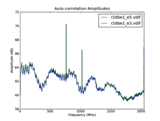 |  |  |
| Autocorrelation of if0 and if1 | Delay between ifo and if1 | cross-correlation between if0 and if1 |
The line is recovered at the correct location in both IFs. Corr coeeficient is 0.95.

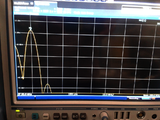
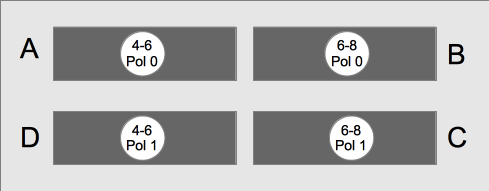
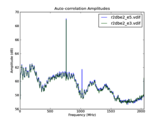
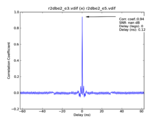
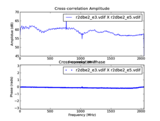
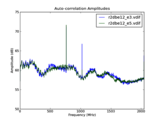
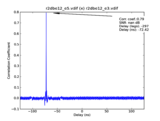
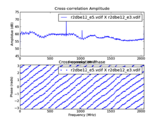
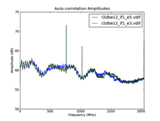
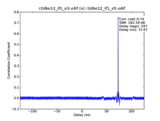
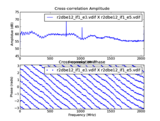
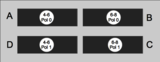
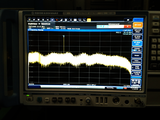
Comments