Table of contents
Important note:
27/Nov.2024: The DBBC3 is showing syncrhonisation issues in this session (actually since Nov. 12). Investigations are ongoing, but it is yet unclear of the impact on data quality that the problem may have. The vdif headers and time look ok, but we also saw jumps in the 1PPS and the sampler offests that could create issues only detected at correlation.
UPDATE 3/Dec./2024: The issue was tracked to a glitch in our PPS signal feeding the DBBC3. It was resolved by re-introducing a filter card before the distribution to the DBBC3 backend. The DBBC3 has been 4 days without having sync issues since then, so problem is considered solved.
Setup 86 GHz
Target band: 86.000 - 87.024
1st LO: 93.0 GHz
RF: LSB 5-9 GHz
2nd LO (DBBC3): 9.048 GHz
Sky freq: 83.952 - 88.048 GHz
| sky | 83952 | 85976 | 86000 | 87024 |
| after 1st DC | 9048 | 8024 | 7000 | 5976 |
| after 2nd DC | 0 | 1024 | 2048 | 3072 |
=> DBBC3 should use filter1= 2000-3000
The 2000-3000 does not introduce an addtional band flip so the resulting net band should be 86.000 - 87024 USB.
Setup 230 GHz
Target band: 215.000 - 216.024
1st LO: 221.010 GHz
RF: LSB 5-9 GHz
2nd LO (DBBC3): 8.058 GHz
Sky freq: 211.962 - 216.058 GHz
| sky | 212952 | 213976 | 215000 | 216024 |
| after 1st DC | 8058 | 7034 | 6010 | 4986 |
| after 2nd DC | 0 | 1024 | 2048 | 3072 |
=> DBBC3 should use filter1 = 2000-3000
The 2000-3000 does not introduce an addtional band flip so the resulting net band should be 215000 - 216024 USB.
DBBC3 setup
- Check the setup files (located in c:\DBBC_CONF\OCT_D_120)
- When using 1GHz filters the vsi_bitmask needs to be adapted in the core3h config files for all the boards running a 1 GHz filter. Files with the correct setups have been prepared e.g.: oct_D_1GHz_core3H_1.fila10g (for board A). These files need to referenced in the main config file: dbbc3_config_file_oct_D_120.txt. In the setup folder:
- delete dbbc3_config_file_oct_D_120.txt
- copy dbbc3_config_file_oct_D_120_copy_1GHz.txt -> dbbc3_config_file_oct_D_120.txt
- Note: in order to restore the correct setup with 2 GHz filters after the FPT test do:
- delete dbbc3_config_file_oct_D_120.txt
- copy dbbc3_config_file_oct_D_120_copy_2GHz.txt -> dbbc3_config_file_oct_D_120.txt
- When using 1GHz filters the vsi_bitmask needs to be adapted in the core3h config files for all the boards running a 1 GHz filter. Files with the correct setups have been prepared e.g.: oct_D_1GHz_core3H_1.fila10g (for board A). These files need to referenced in the main config file: dbbc3_config_file_oct_D_120.txt. In the setup folder:
- load the OCT_120 firmware (from the DBBC3 desktop)
- verify the setup from the control computer:
/home/oper/rottmann/dbbc3/utilities/dbbc3ctl.py dbbc3 and do check system all
- run /home/oper/rottmann/dbbc3/utilities/setupFPT_Nov22.py dbbc3 (sets the 1GHz filters and the LO freqs)
Modules & Recorders
recorder2
slot 1: MPIH%028/48000
slot 2: MPIH%029/48000
recorder3
slot 1: MPIH%034/48000
slot 2: EHT%0036/48000
module setup (do on both recorders)
group=new:12 (or group=mount:12 is group was already created) input_stream=add:stream1:vdif:8224:50:42:eth3:::1 input_stream=add:stream2:vdif:8224:50:42:eth5:::2 input_stream=commit group=open:12
Line injection test (2024 Nov 11th)
-
To record data in a recorder and show the bandpass for 1-GHz setups plot use script: plot_dbbc3_generic.sh (from a recorder)
230 GHz signal chain
Line freq: 5754 MHz (corresponds to 215.256 GHz sky)
connected to boards A and B (corresponding to IF2 and IF4)
Line is expected to appear at 256 MHz in the filtered band. Difference in Pol. power comes from mislegnment of tone-injection horn.
Action
- Repeat phase test and tone injection if possible before observation - DONE: All systems OK.

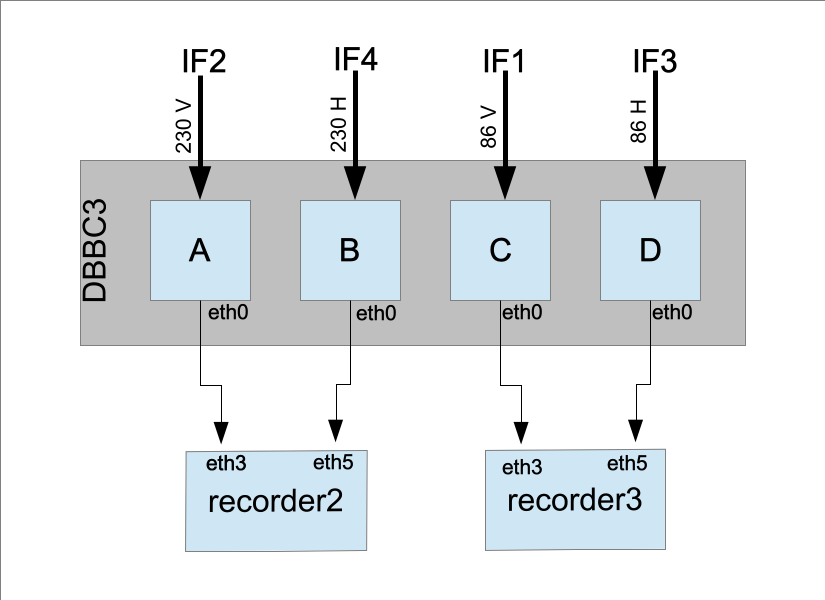












Comments