Table of contents
Combined revision comparison
...
- Go through the system-setup and make sure the system is operational.
- Setup should be done in DDC_U mode (minimum version: 126
125) - Board C should be connected to E090VLI (=LCP)
- Board D should be connected to E090HLI (=RCP)
- Two modules are loaded and connected into slot 1&2 of recorder3
- Make sure you have loaded the correct modules intended for recording the GMVA session
...
- Log into the DBBC3 (user dbbc, password: ask Salvador/Helge); can be done also via remote desktop from mrt-vlbi2
- On the desktop double-click: "DBBC3 Control DDC_U_vXXX.exe
DDC_U_v125.exe.." icon (exact name can vary depending on the version) 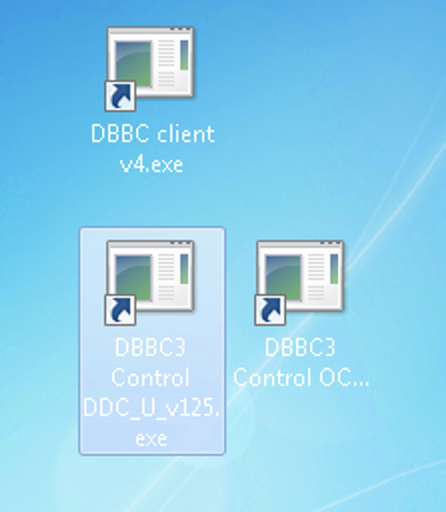
...
Version from 16:00, 29 Sep 2021
...
- Go through the system-setup and make sure the system is operational.
- Setup should be done in DDC_U mode (minimum version:
125) - Board C should be connected to E090VLI (=LCP)
- Board D should be connected to E090HLI (=RCP)
- Two modules are loaded and connected into slot 1&2 of recorder3
- Make sure you have loaded the correct modules intended for recording the GMVA session
...
- Log into the DBBC3 (user dbbc, password: ask Salvador/Helge); can be done also via remote desktop from mrt-vlbi2
- On the desktop double-click: "DBBC3 Control
DDC_U_v125.exe.." icon (exact name can vary depending on the version) 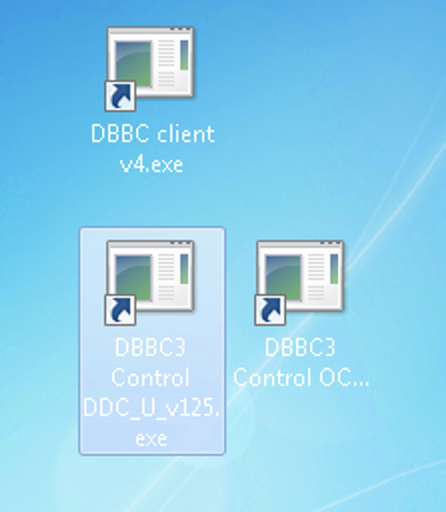
...
Current version
...
- Go through the system-setup and make sure the system is operational.
- Setup should be done in DDC_U mode (minimum version: 126)
- Board C should be connected to E090VLI (=LCP)
- Board D should be connected to E090HLI (=RCP)
- Two modules are loaded and connected into slot 1&2 of recorder3
- Make sure you have loaded the correct modules intended for recording the GMVA session
...
- Log into the DBBC3 (user dbbc, password: ask Salvador/Helge); can be done also via remote desktop from mrt-vlbi2
- On the desktop double-click: "DBBC3 Control DDC_U_vXXX.exe.." icon (exact name can vary depending on the version)
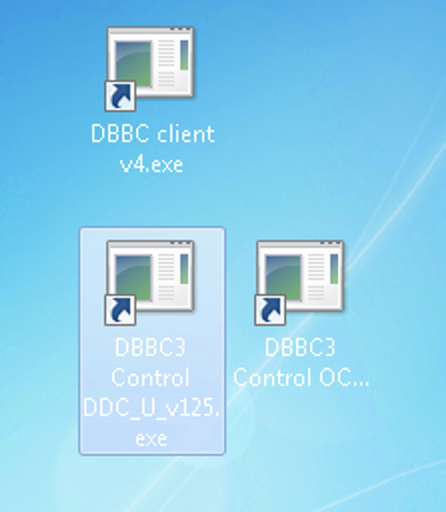
...
