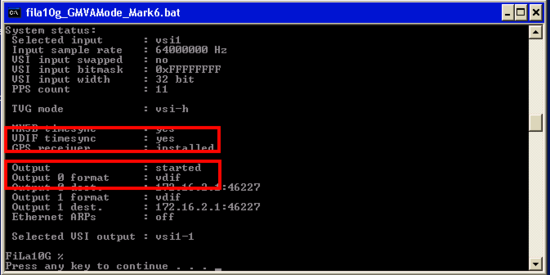Prerequisits
- Go through the system-setup and make sure the system is operational.
- Assumption: Fibre cable is connecting the FiLA10G to eth2 of pv-mark6-1
- A single module is loaded and connected into slot 1 of pv-mark6-1
FiLA10G Setup
- On the DBBC2 desktop double-click the icon labeled "fila10g_GMVAMode_Mark6.bat". This will setup the FiLA10G for recording on the Mark6 and will do the time-synchronisation. (The icon is a shortcut to the following file: C:\DBBC\bin\fila10g_GMVAMode_Mark6.bat).

- Confirm settings. In the terminal window that has opened the last page lists the output of the sysstat command. Inspect the output; in particular check that VDIF timesync is showing "yes" and "Output" is showing "started" (see image below).
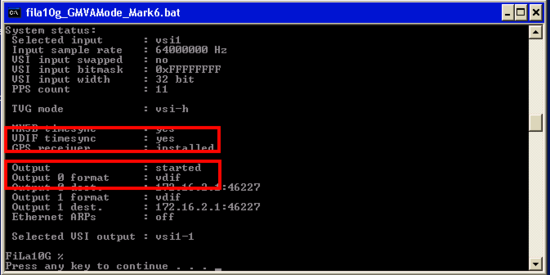
Mark6 setup
- log-into pv-mark6-1 as user oper
- start da-client