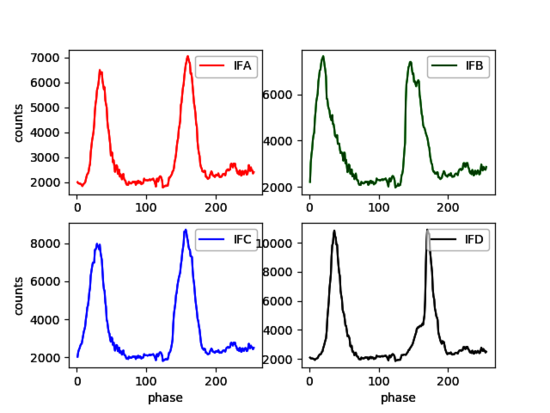Table of contents
- Everytime a new DBC firmware version is installed (PFB or tunable) the calibration parameters must be determined. -
- Calibration should also be repeated and checked whenever the Control Software has been restarted (especially when using the DDC mode)
Calibration Procedure
1) Inject a broad band noise signal into all of the DBBC boards (e.g. use a splitter)
2) Start the DBBC control software (PFB or DDC), confirm re-programing of the FPGA and wait until programming of the boards is finished
3) Adjust the IF power levels to around 10000
- PFB and DDC mode
In the DBBC2 client manually set the attenuation (e.g. 40) until you reach a target of 10000 counts.
dbbcifa=1,40,1
Check the counts with:
dbbcifa
Alternatively you can let the AGC adjust the attenuation and set it to manual when the correct level is reached.
dbbcifa=1,agc,1,10000
Check the counts with:
dbbcifa
Once 10000 counts are reached just command
dbbcifa=1,man,1
Check again with :
dbbcifa
Change attenuation and repeat until the target has been reached. Repeat for all boards.
-
DDC mode only
In addition for the DDC mode the AGC of the BBCs have to be turned of as well with:
dbbcgain=all,20,20
Typical BBC level is a few hundred counts. Check for some BBCs, e.g.
dbbc01 Reply: dbbc01/ 598.0,a,16,1,man,20,20,385,418,0,0 dbbc05 Reply: dbbc05/ 598.0,b,16,1,man,20,20,354,387,0,0
4) start the calibration
- PFB mode:
calibration
- DDC mode:
calibration=all
5) Update the configuration file
A file containing the results is produced in c:\ (e.g. DATE-calib.txt) by the calibration command. Inspect or plot the DATE-calib.txt file and search for the minimum between the two peaks.Insert the minimum values into the configuration file e.g. c:\DBBC_CONF\dbbc_config_file_104.txt (file name varies depending on the version). Edit the line just above CAT2 entry.
An example of for a calibration plot is shown below, as well as the script to produce such plots. Usage:
calibration_plot.py BOARD_ALL-2019-009T160419-calib.txt
to zoom into a specific region additional limits for x and y can be given: e.g.
calibration_plot.py BOARD_ALL-2019-009T160419-calib.txt xlim=50,150 ylim=2000,5000