Table of contents
After upgrading the firefox browser sometimes PDF documents are not recognized properly anymore. When uploading a PDF-document with NorthStar this will result in an error being raised stating that the document has an illegal file type:
In order to fix the problem the mimeTypes.rdf file located in the personal profile folder of firefox needs to be deleted. Afterwards please restart firefox.
In case you cannot located the profile folder follow the instructions below to find it:
1) In firefox click on the "menu" button (icon with 3 horizontal lines) located in the upper right corner of the browser
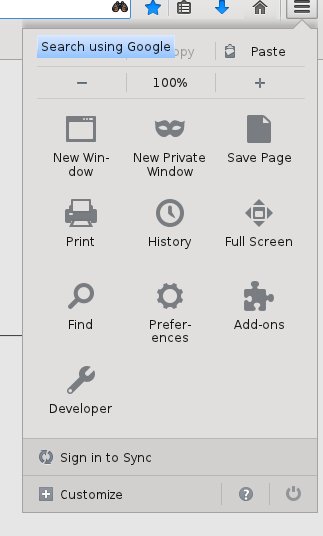
2) Click on the "question mark" icon in the bottom row of the menu. This will open a help menu:
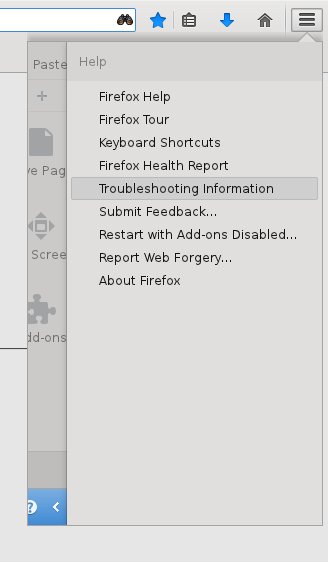
3) Click on "Troubleshooting Information". This will open a setup page that contains a button "Open Directory" that links to the profile directory.
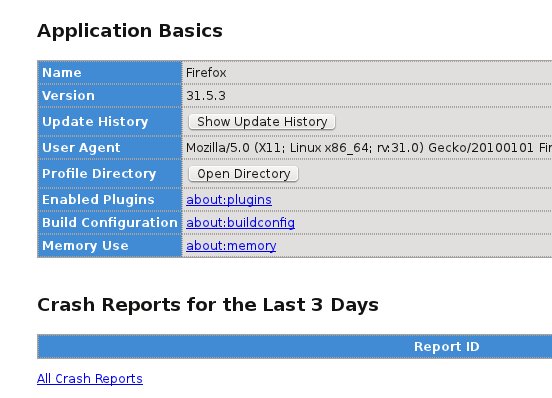
4) Go to the profile directory and delete the mimeTypes.rdf file. Then restart firefox.






Comments